HOS and Route planning tool (excel file)
Prehistory
The idea to create this tool came from GDC Logistics - Realistic Economy Mod from Steam workshop. It simulates real economy, prices & stuff, and has got a detailed manual on how trucking works in real life and a trip time planning 'formula'. I used this formula to create a more automated route time planning. I also saw some people using real EDL apps for their trucking, but then, a shift in ATS would be much smaller than in real life, so I figured for myself how it would work best for me in the game. So below is an explainer of how I add more realism to ATS gameplay with this 'tool'. I'll split it into 2 sections for more clarity.
1. TRIP TIME PLANNING - There are 2 tabs in the excel file dedicated to route planning. 1st one explains the logic of calculation (taken from GDC mod), 2nd is where you put your route length, average speed, # of stops and other driver's activities. These calculations allow to plan your trips better according to your Hours of Service statuses i.e. avoid delays in your deliveries, and avoid HOS violations. So what you'd do is enter values in corresponding cells and it will calculate approximate time you will be needing to complete your trip (taking rest breaks, fuel stops, loading / unloading time into account).
2. ELECTRONIC DRIVER'S LOG & HOURS OF SERVICE (EDL & HOS)
This bit is set to replace ATS's default fatigue simulation. What I do here is switch it off in the gameplay settings, but monitor my HOS via this file and game time. There are several tabs covering USA / Alaska / Canada and Mexico HOS. As you might know, driver's shift in the US must not take more than 14hrs before 10 consecutive hrs or rest, out of which driving is allowed for only 11hrs during the shift. A driver must also take a 30min break after driven 8 consecutive hrs. Now real EDLs look different and have much more options, but I find my and ATS time much more condensed to follow all of US regulations. So I just mark my shift start time, drive start time (after I've started my shift and made pretrip inspection, planned further route, etc.), do a break after 8hrs of consecutive driving and make sure I shut down before the 14hrs clock runs out. To rest I use either console command g_set_time, or default trigger at truck/rest areas. I love this bit of the simulation, because it shows how trucking is not just about driving, but about safety also. So to make it work you just need to 'log' your hours by entering the 'Off duty fact' value. Note that the times must be entered in decimal format - e.g. 7hrs 15 minutes in decimals would be 7,25. The hours are used in 24 hr span (not am / pm).
3. PRETRIP AND POSTTRIP INSPECTION
This includes a tab with inspection checklist. Use it to visually inspect your vehicles.
Enjoy!
Other Mods for American Truck Simulator
This American Truck Simulator add-on was created by Aegle and shared in UI for American Truck Simulator.

 Euro Truck Simulator 2
Euro Truck Simulator 2 American
Truck Simulator
American
Truck Simulator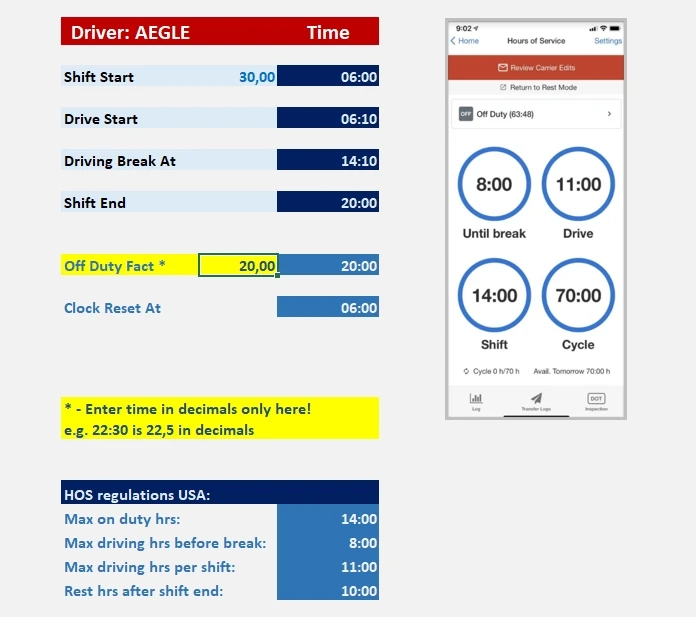
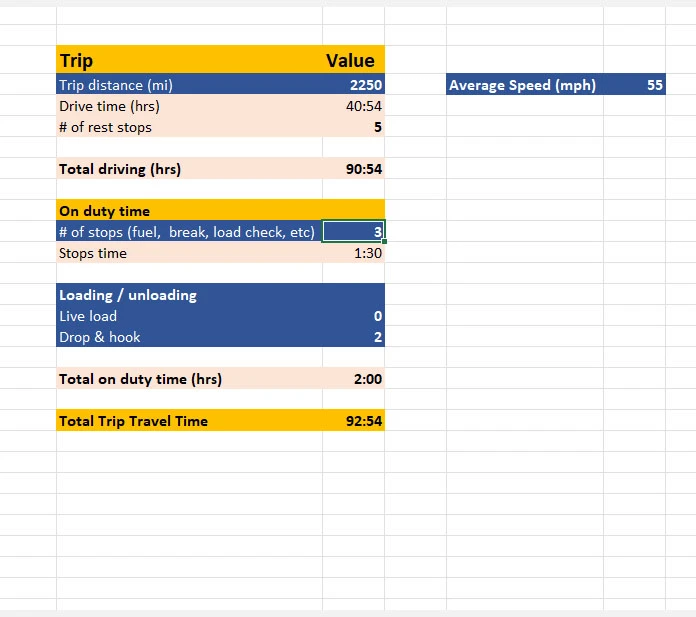
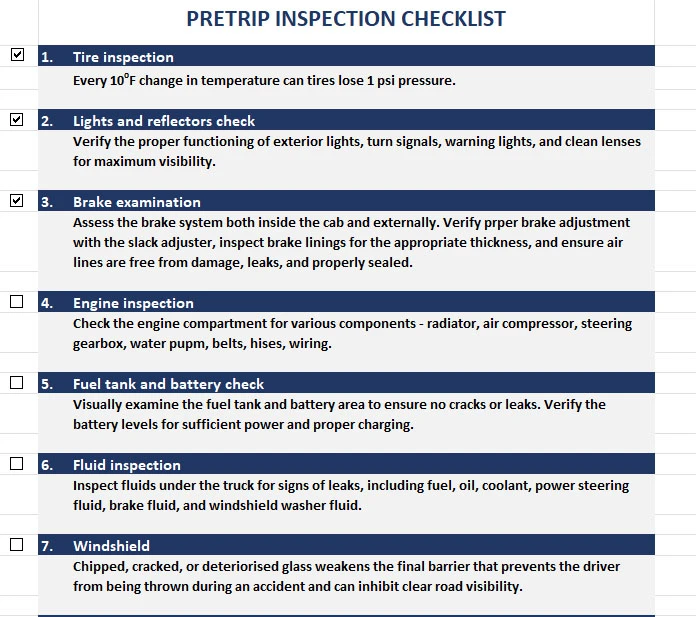

![[SCR] Peterbilt 350](https://cdn.truckymods.io/storage/projects/scr-peterbilt-350/media/7c186711b3d41187b6c83ca4aadd5f06.webp)




