Sipesor Universal Background Map Editor (SUBME) ETS
Universal Background Map Editor for Euro Truck Simulator. Base on BenganJ World Background UI Map. The Sipesor Universal Background Map Editor (SUBME) covers the entire continents of Europe, Africa, Asia, and Oceania, as well as Greenland.
The backgrounds accuracy is set at level 3 in the initial release. This mod's main goal is to make the background map accuracy level 5 available.
Note:
- Level 5 for block 28 is up in version 1.1
- Level 5 for block 41 and 49 that cover New Zealand is up in version 1.2
- Level 5 for block 50, 51, 58 and 59 that cover part of Australia and Tasmania is up in version 1.3
- Level 5 for block 52 and 53 that cover part of Australia is up in version 1.4
- Level 5 for block 42 and 43 that cover part of Australia and New Caledonia is up in version 1.5
- Level 5 for block 44 and 45 that cover part of Australia is up in version 1.6
- Level 5 for block 19, 27 and 35 is up in version 1.7
- Level 5 for block 36 and 37 that covers Indonesia, Malaysia, Philippines, Brunei and Singapore is up in version 1.8
- Level 5 for block 29 and 30 is up in version 1.9
- Level 5 for block 31 that covers Mandagascar, Comoros, Mauritius and part of Africa is up in version 1.10
- Level 5 for block 6 and 14 that covers part of Africa is up in version 1.11
- Level 5 for block 22 that covers part of Africa and Middle East is up in version 1.12
- Level 5 for block 15 and 23 that covers part of Africa is up in version 1.13
- Level 5 for block 16 and 24 that covers part of Africa is up in version 1.14
- Level 5 for block 12 and 20 is up in version 1.15
- Level 5 for block 21 is up in version 1.16
- Level 5 for block 13 is up in version 1.17
How to use the mod:
- Extract editor_data.sii files to "~\Documents\Euro Truck Simulator 2\mod\user_map\def\" folder.
- To enable the block you want to use, modify the editor_data.sii settings.
- Copy the related .dds, .tobj and .mat files to "~\Documents\Euro Truck Simulator 2\mod\user_map\material\editor\" folder. To save storage space, it is not advised that you copy all of the background map editor files. Simply copy the block files you'd like to use.
- Run the map editor using this parameter " -edit europe -force_mods -noworkshop -mm_max_resource_size 100 -mm_max_tmp_buffers_size 1000 "
- Happy modding.
Tips:
- Use bcg_offset_x and bcg_offset_y block value to jump to the block location in map editor.
This file has been verified and is safe to download.
License
GNU General Public License version 3 (GPLv3)
Initial Release
2022-06-16
Current Version
1.17
Compatibility
1.44 1.43 1.42 1.41 1.40
Last Updated
2022-06-28
Downloads
2,503
Rating
Other Mods for Euro Truck Simulator 2
sipesor - All rights reserved. Any reupload or redistribution
of this file without the author's prior written consent is forbidden.
This Euro Truck Simulator 2 add-on was created by sipesor and shared in Map Assets for Euro Truck Simulator 2.
This Euro Truck Simulator 2 add-on was created by sipesor and shared in Map Assets for Euro Truck Simulator 2.

 Euro Truck Simulator 2
Euro Truck Simulator 2 American
Truck Simulator
American
Truck Simulator
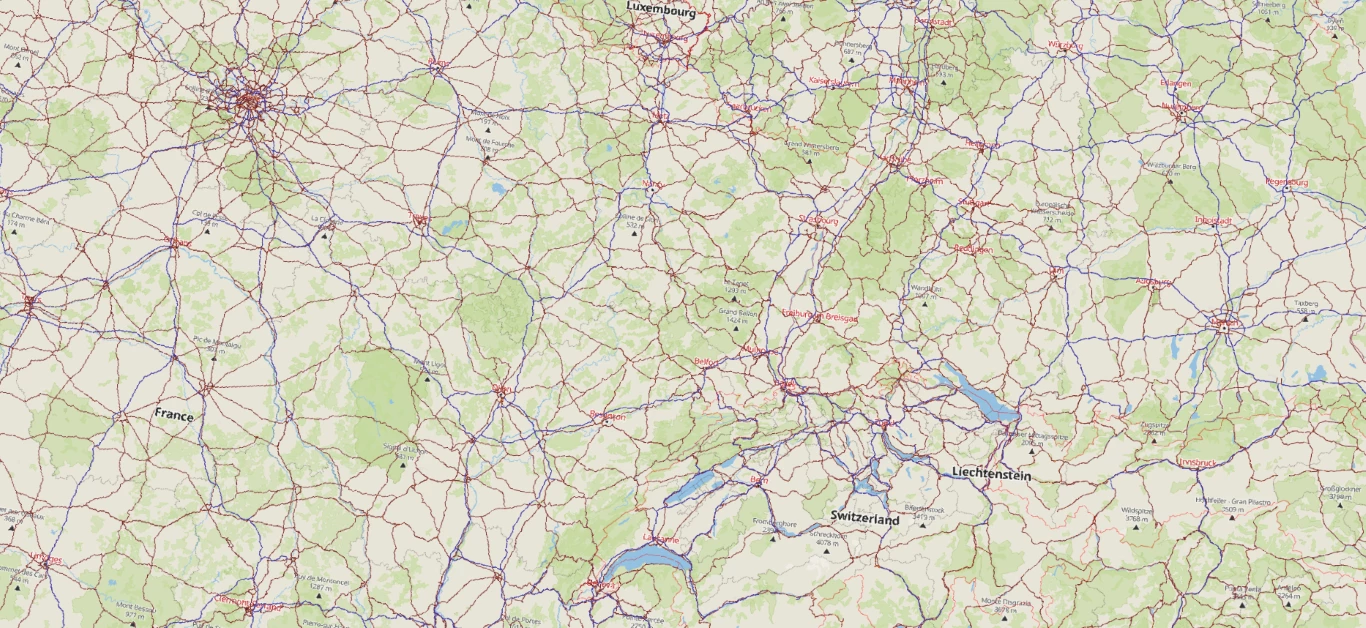
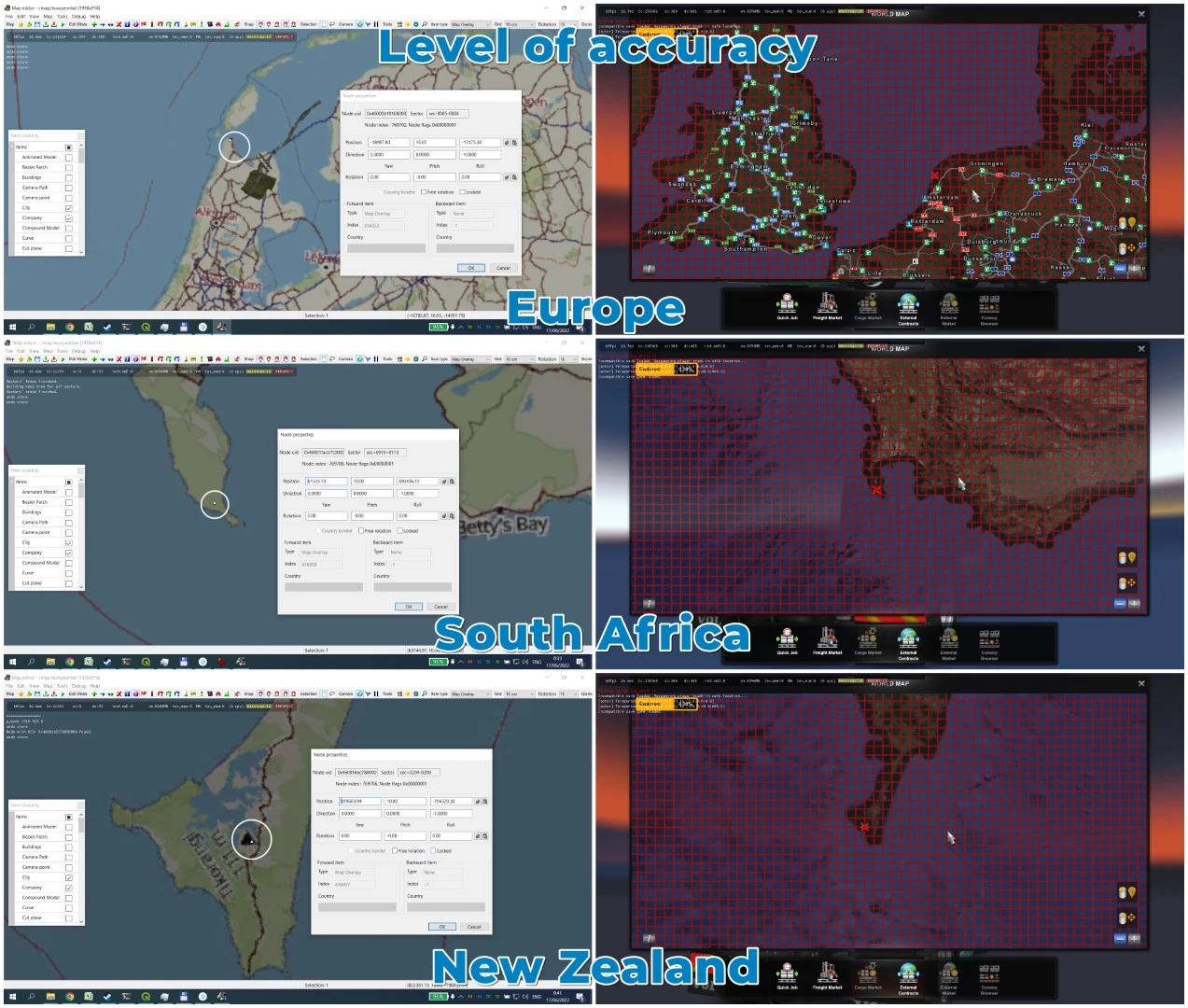



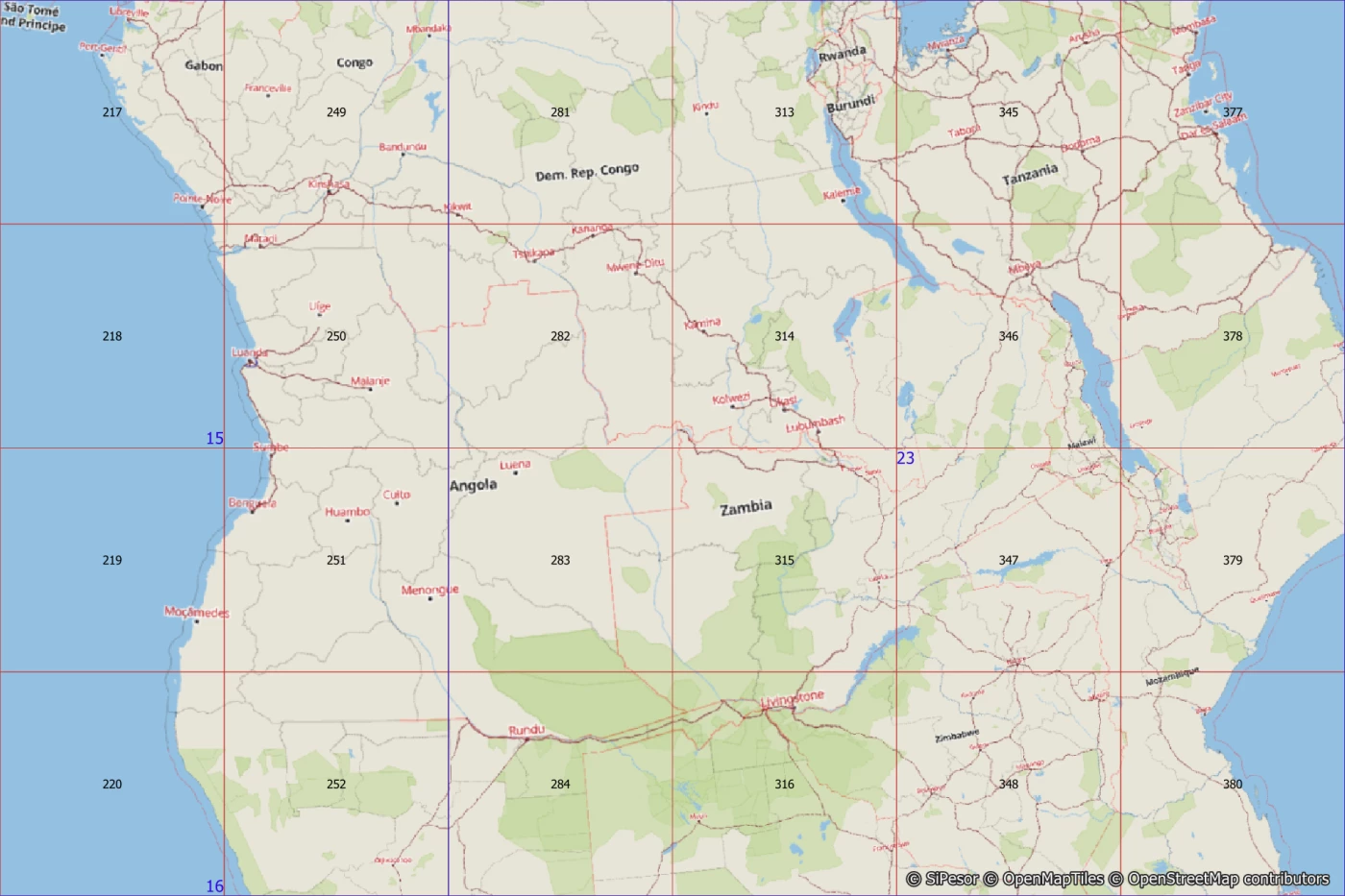
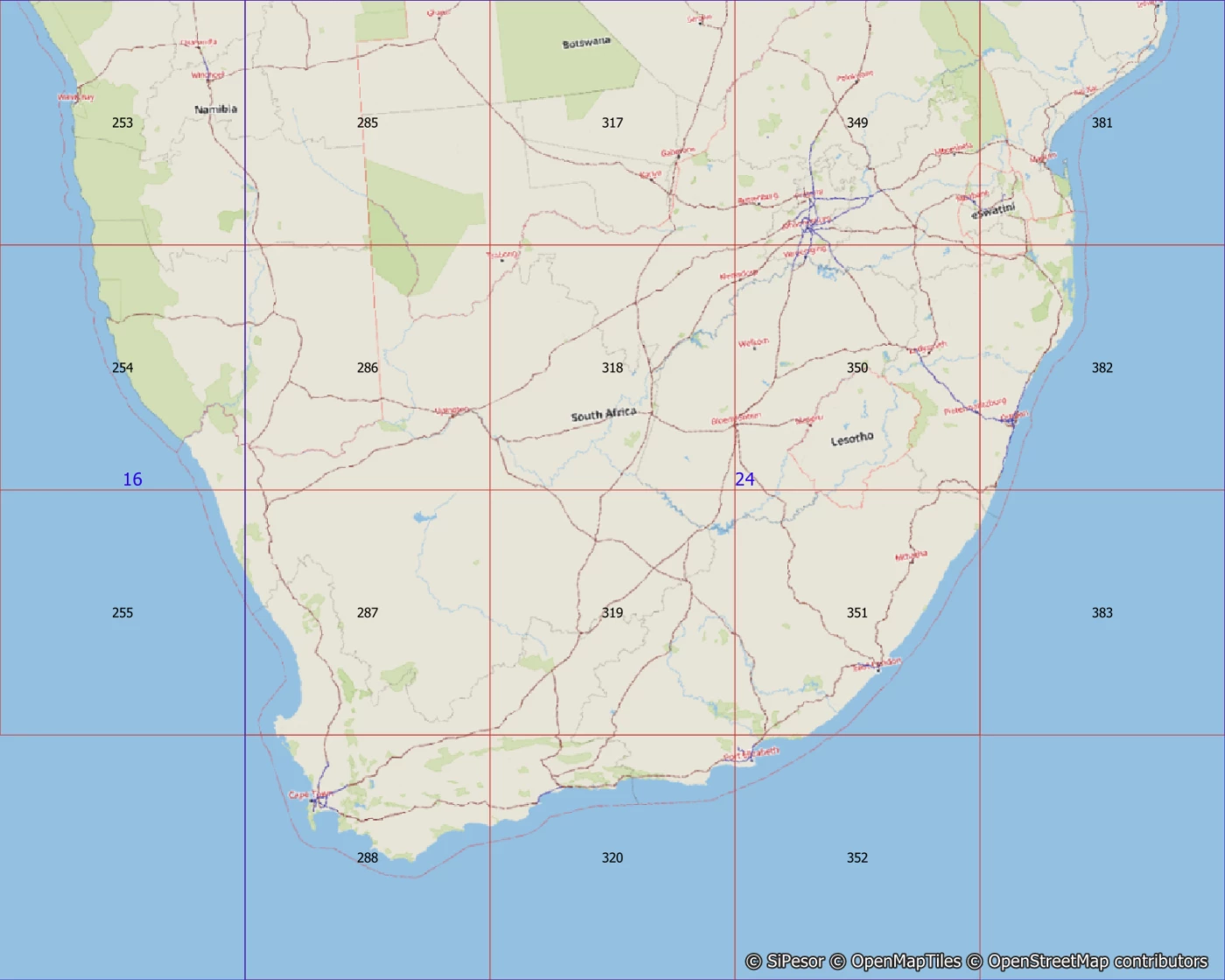
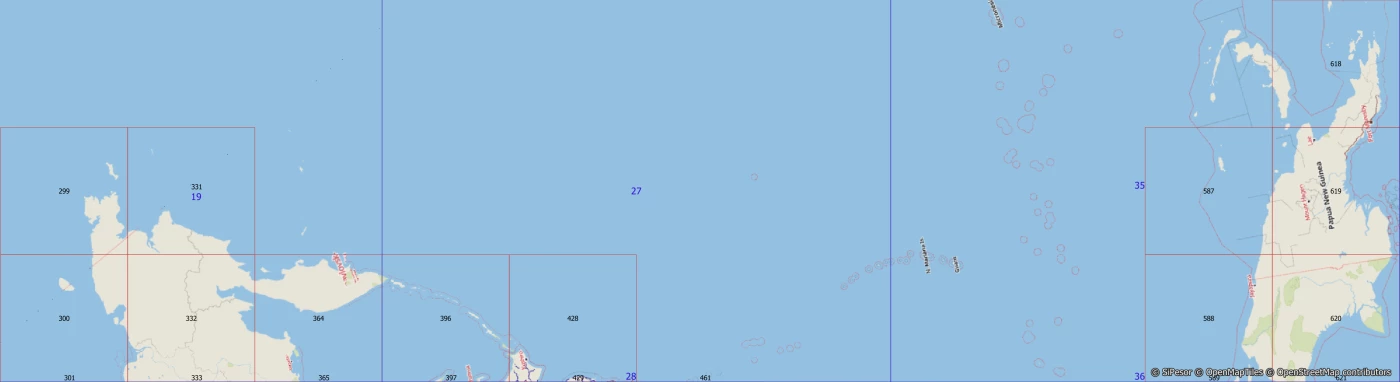
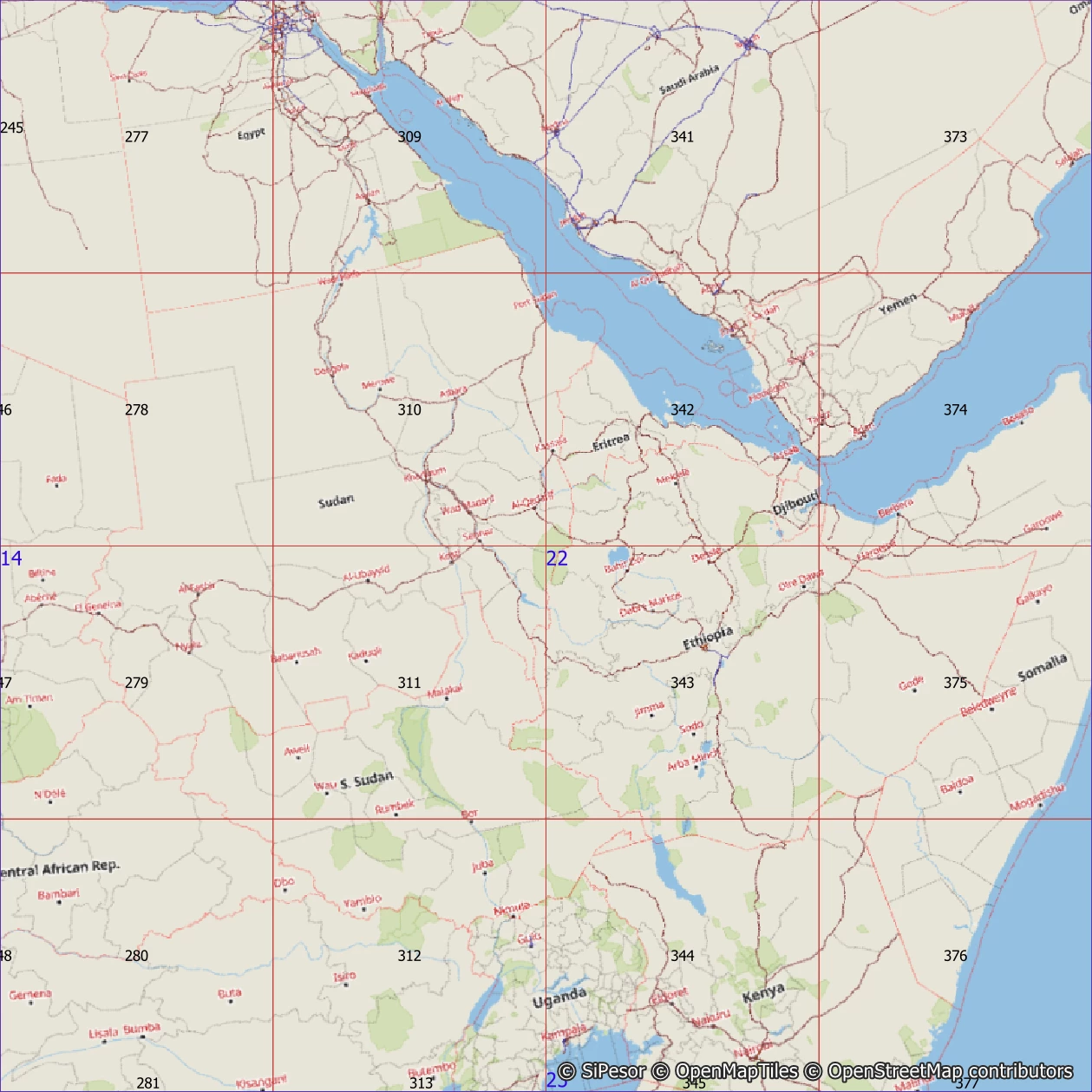
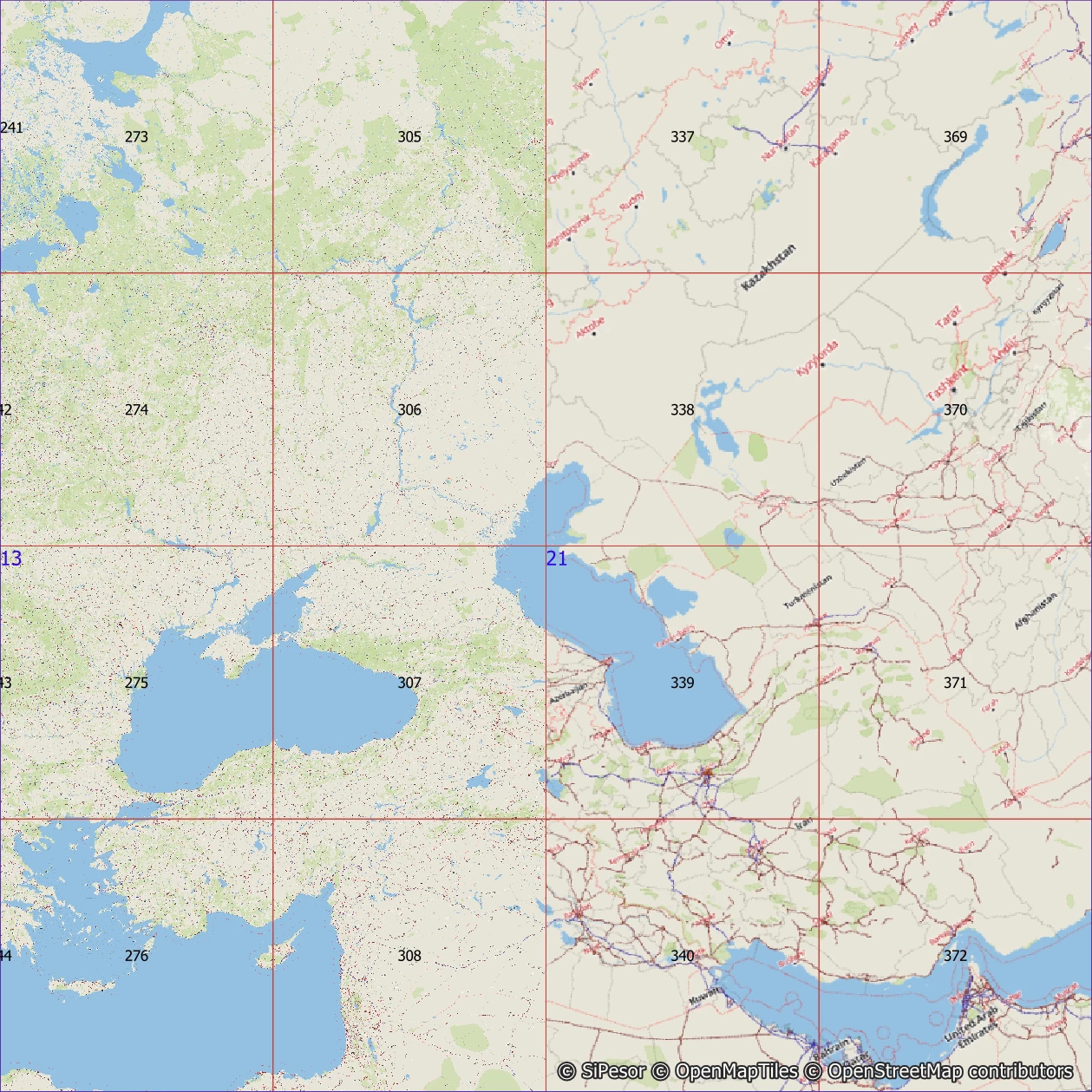
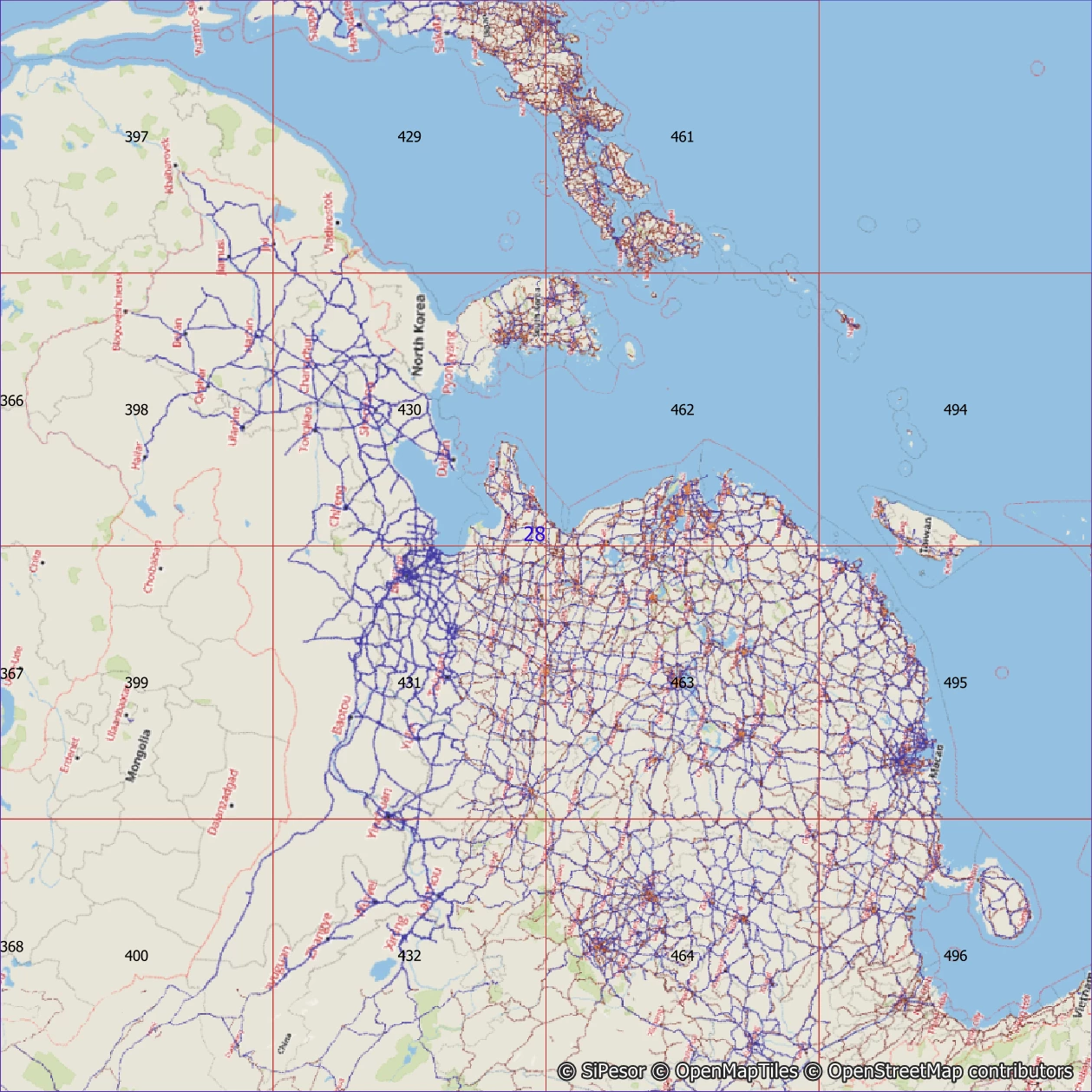
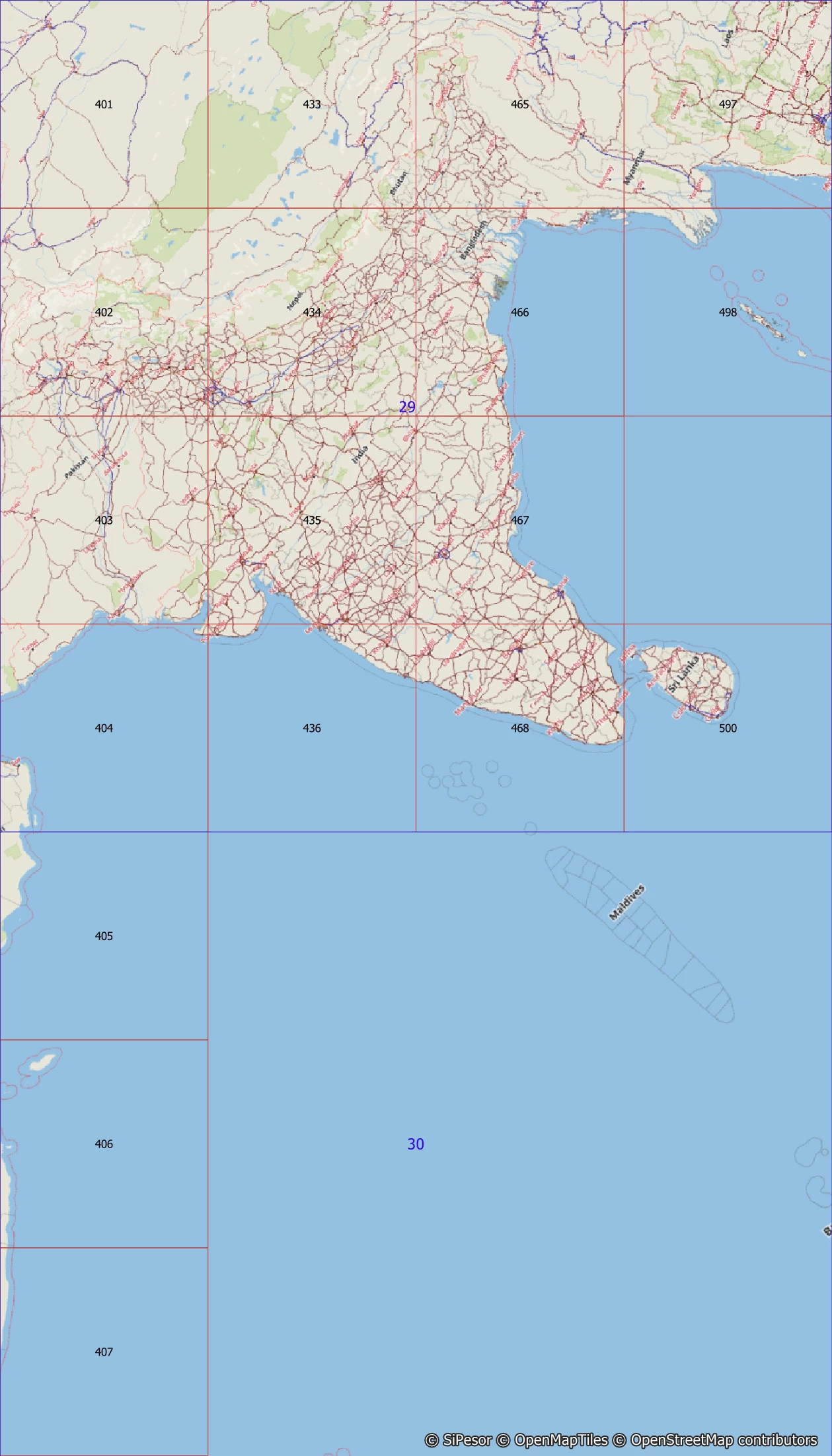
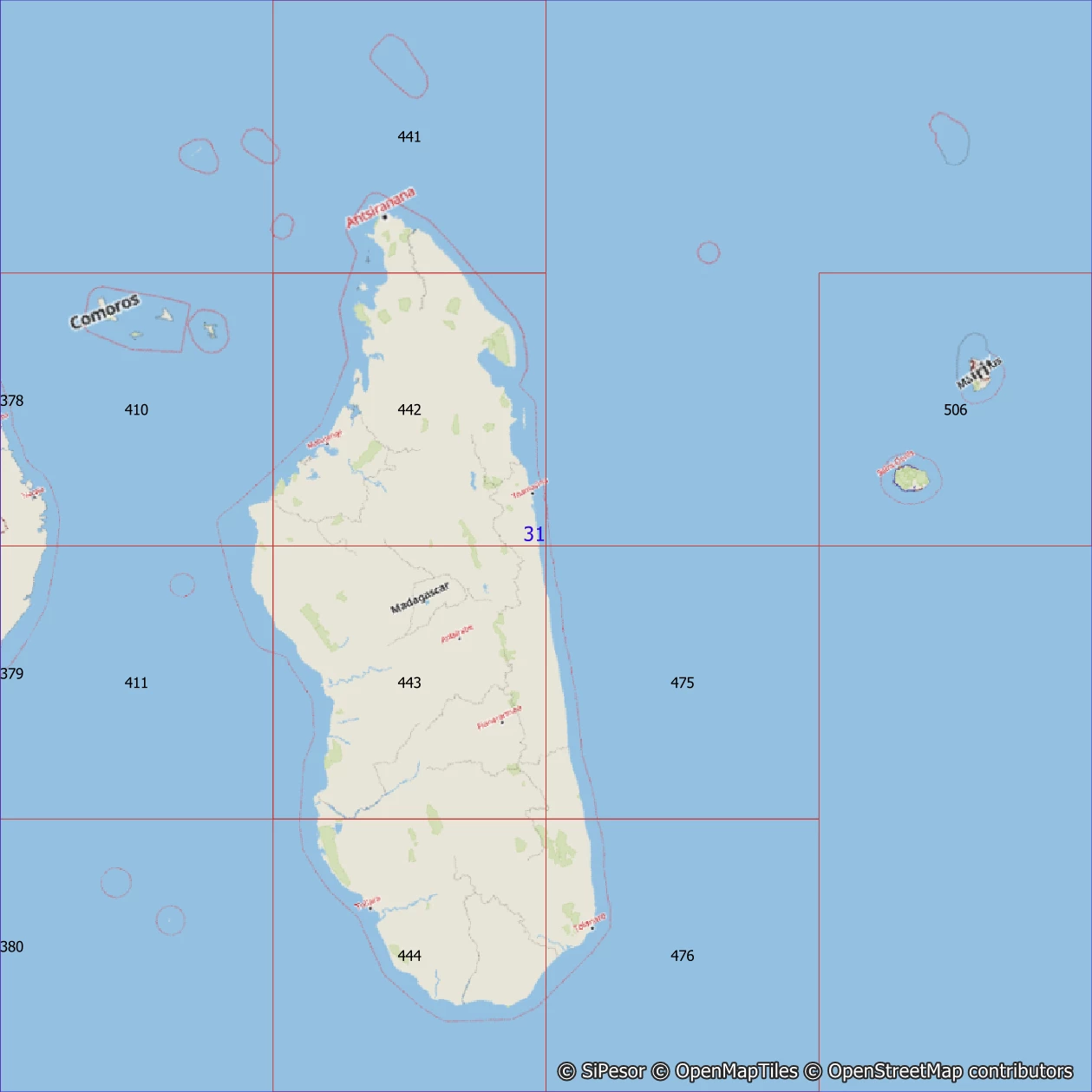
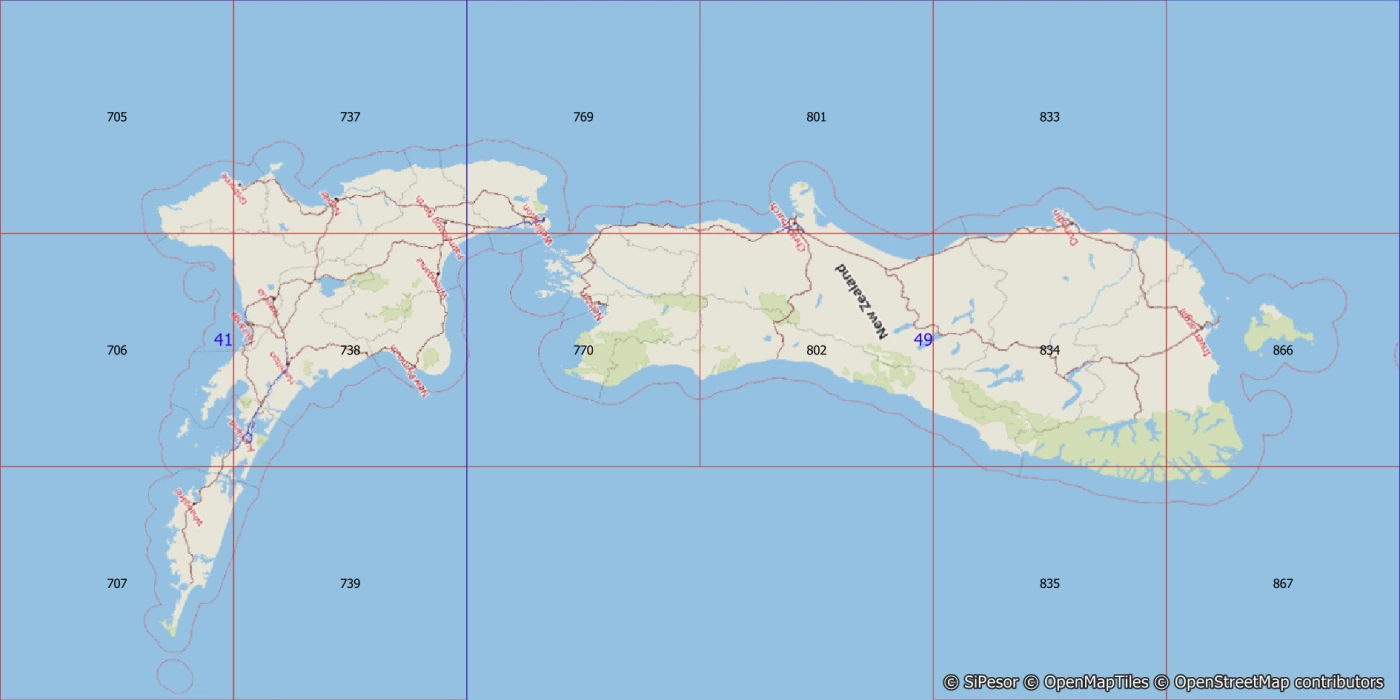

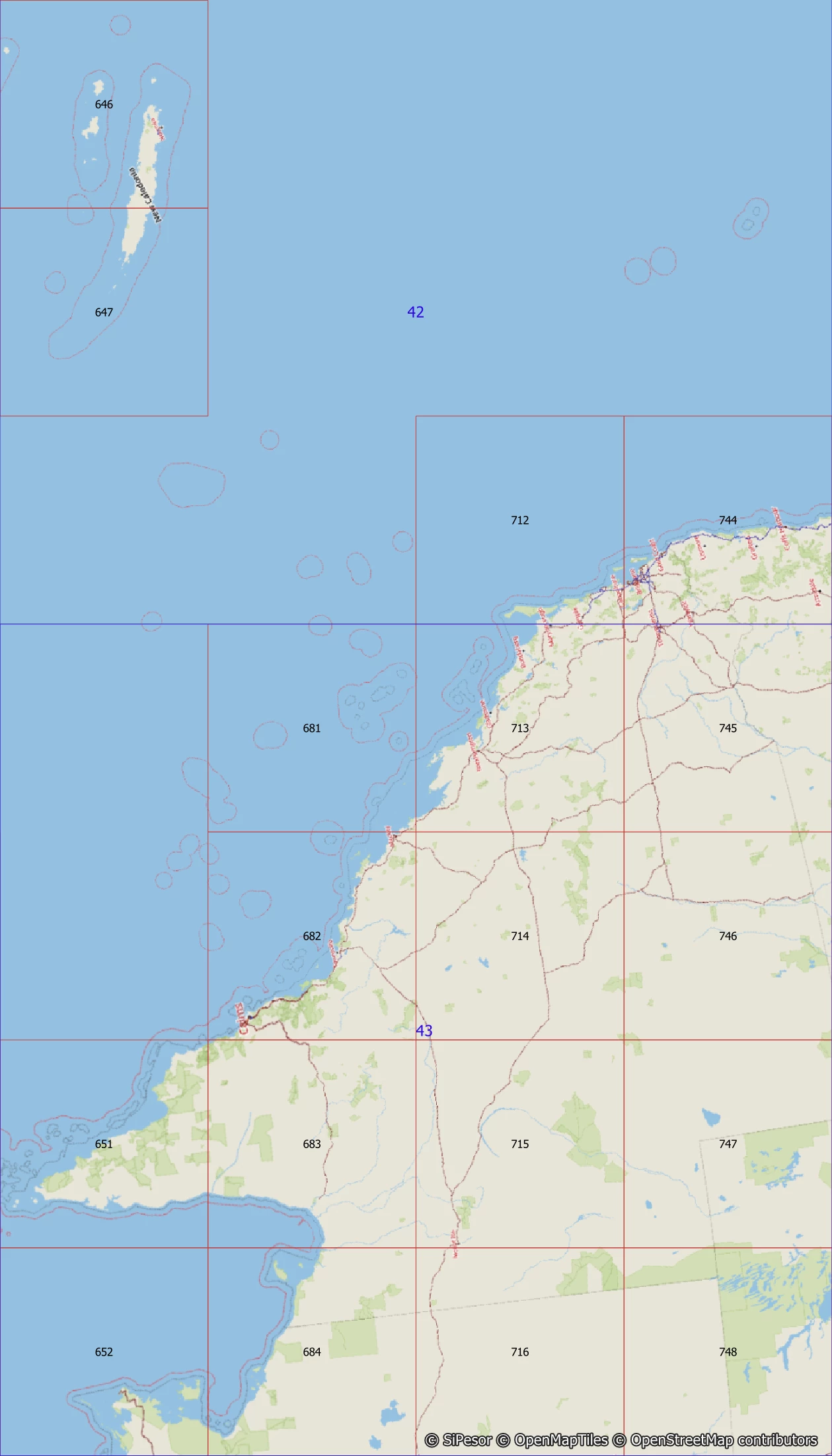

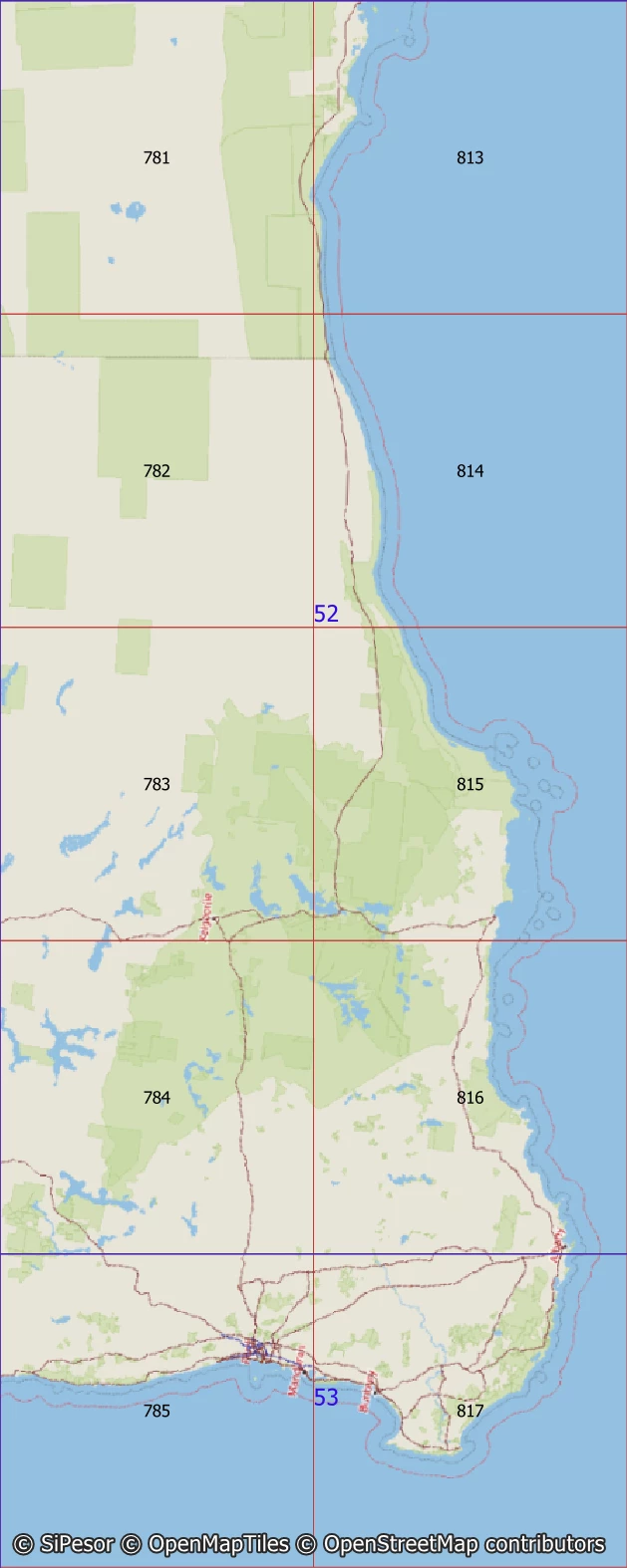
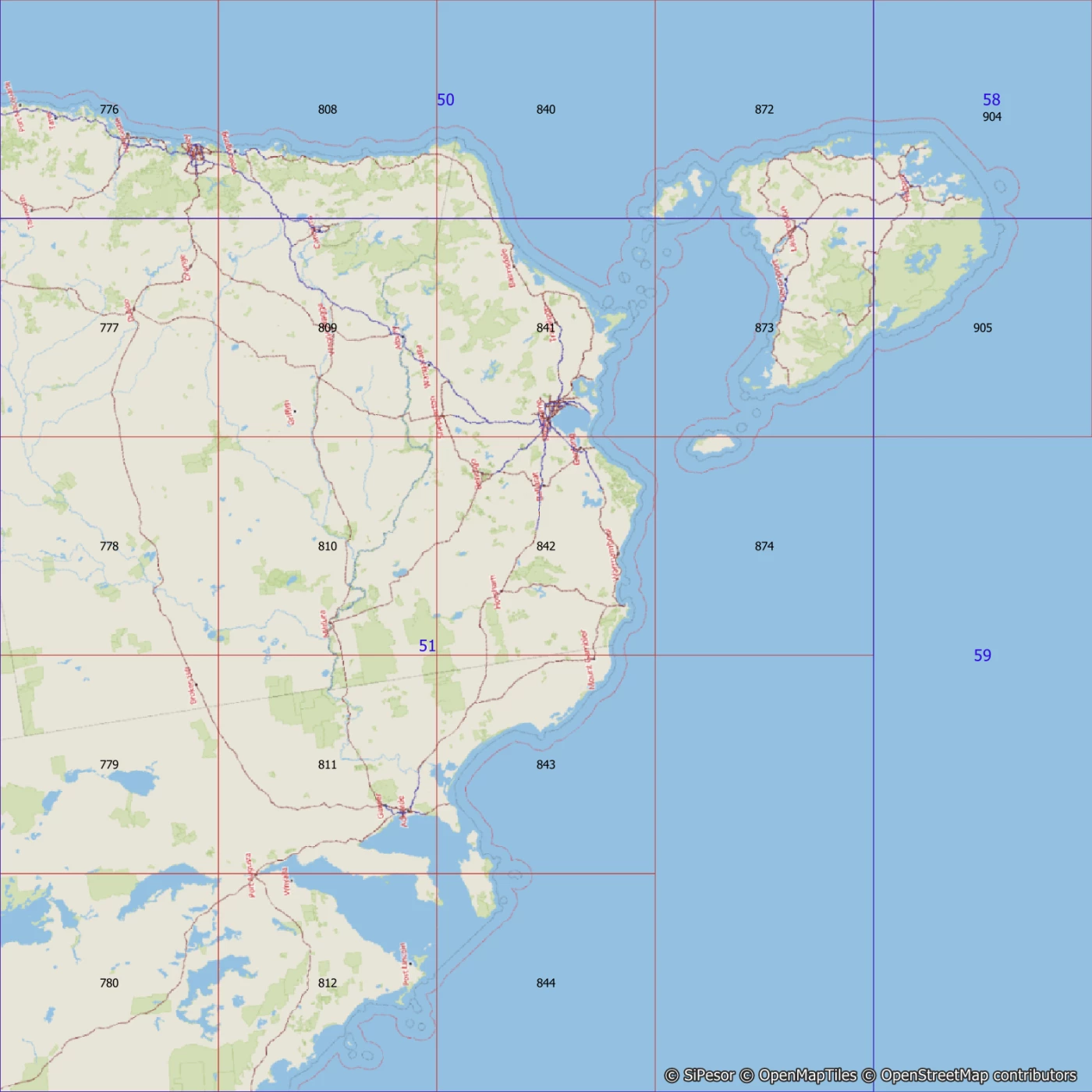
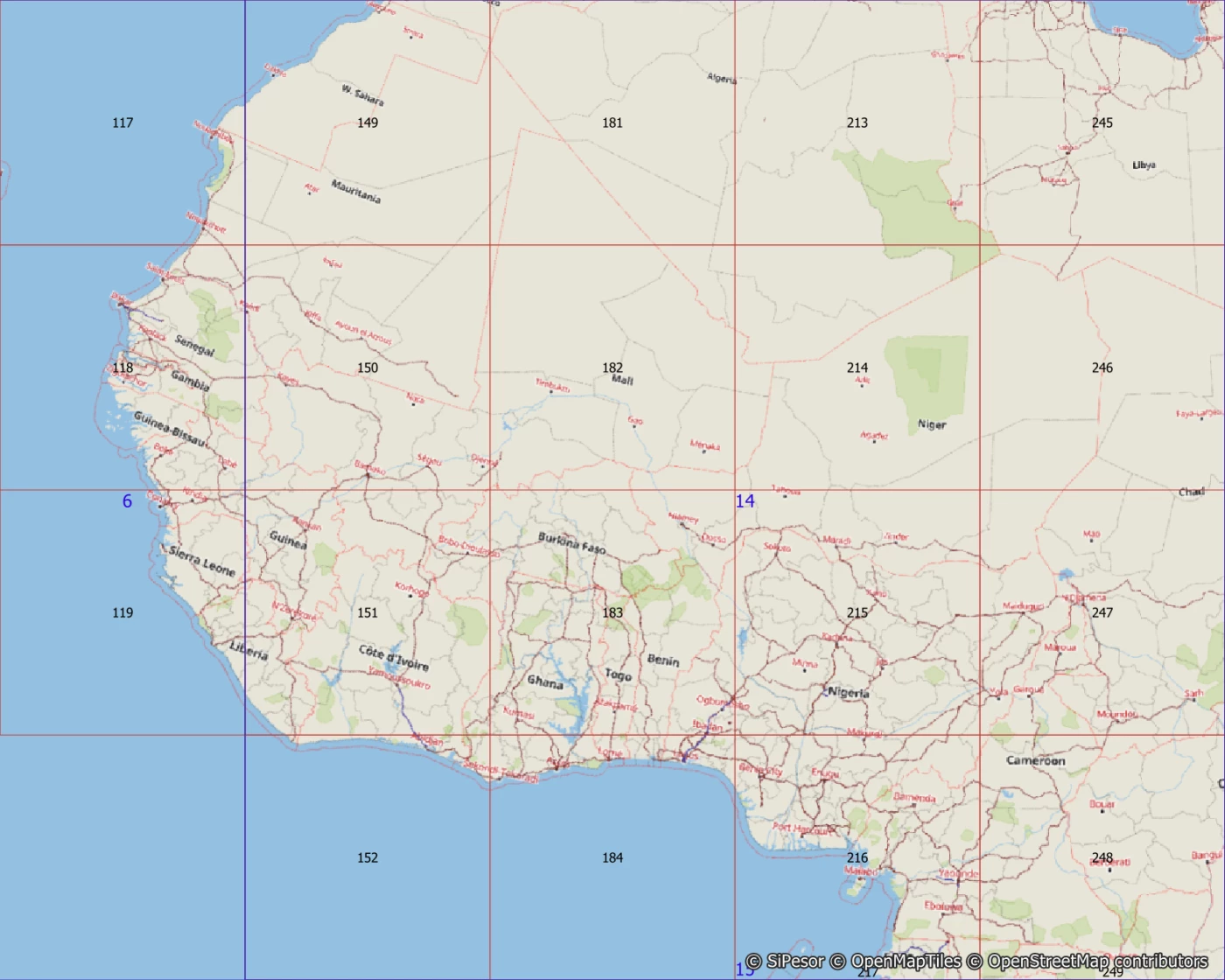





![[1.53] KirovMap Fix](https://cdn.truckymods.io/storage/projects/153-kirovmap-fix/media/6ab3cd498bd5a3308d633cc5a8d0874c.webp)


![Revamped Dynamic Suspension V6.4.3.3 [1.49]](https://cdn.truckymods.io/storage/projects/revamped-dynamic-suspension-v6411-145/media/8f78262656557ab899d9747693653392.webp)
